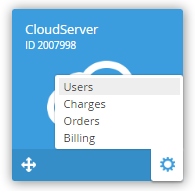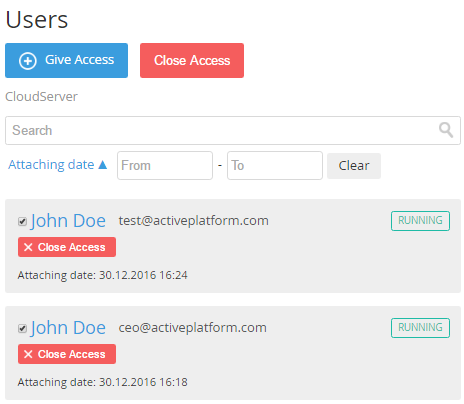Closing access to a Service for the group of Users
To close access to the Service for the group of Users:
- Sign in to the Customer Control Panel.
- Click Applications on the Navigation Bar.
- Point to the icon of the required Service.
Click the icon that has been displayed on the icon of the Service.
Click the Users item in the menu.
On the Users page, select checkboxes beside the names of the Users, for whom the access will be closed.
- Click the Close Access button.
Click Confirm in the pop-up window. The access will be closed for the selected Users.