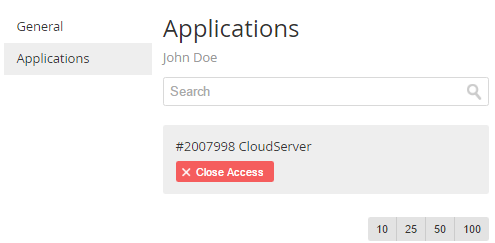Closing access to a Service
To close user's access to the Service:
- Sign in to the Customer Control Panel.
- Click Users on the Navigation Bar.
- On the Users page (see Viewing the List of Users), in the Users grid, click the user's name link.
- On the left panel of the user's details page, click Applications.
- Click Close Access in the required service's row.
- Click Confirm. The access to the selected Service will be closed for the User.