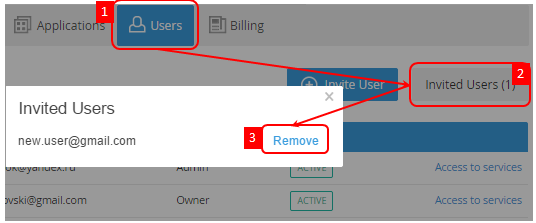Removing Invitation
You can delete an invitation if users didn't confirm it. To remove an invite:
- Sign in to the Customer Control Panel.
- Click Users on the Navigation Bar.
- Click the Invited Users button. This button is displayed only if the invitation was sent.
- In the Invited Users pop-up window, click the Remove link near user's email. The invitation will be deleted, and the user cannot get access to the Customer Control Panel.