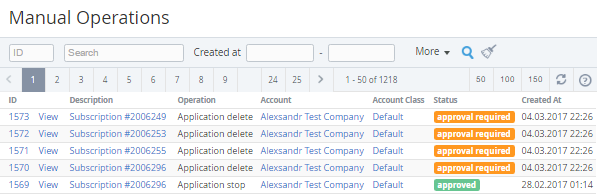Viewing the List of Manual Operations
To view the List of Manual operations, which require manager's approval:
- Sign in to the Operator Control Panel.
- Click Operations > Operations > Manual Operations on the Navigation Bar.
The Workspace displays the following blocks:- Top bar (for more information see Working with the List of Objects);
- List of Orders with the following columns:
- ID — a unique identification number of the operation;
- View link — viewing subscription details;
- Description — detailed information about purchasing plan;
- Operation — an operation type:
- Subscription stop - approval of the Subscription stop;
- Subscription delete - approval of the Subscription deletion;
- Charge refund - approval of the Charge refund. After approval, the Charge changes its status from Waiting approve to Refunded. After the Operation is declined the Charge changes its status to Closed and refund is not credited to the Account balance;
- Auction domain install — approval of the payment of the Charge for the auction domain;
- Application install - approval of the application installation;
- Application start - approval of the application start;
- Application stop - approval of the application stop;
- Application update - approval of the application update
- Application renew - approval of the application renew
- Application delete - approval of the application deletion.
- Account — an account name that related to the operation;
- Account Class — a customer account class;
- Status — a status of subscription:
- Approval required - the operation requires an approval;
- Approved — the operation was approved;
- Declined — the operation was declined.
- Created At — a date and time of subscription creation.