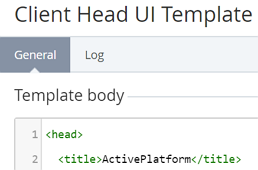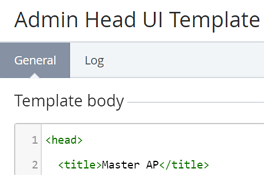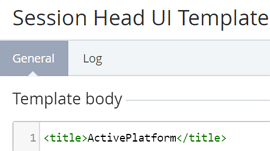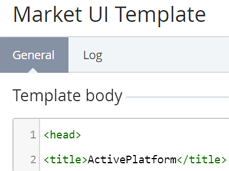Replacing pages titles
Replace the values of the <title> tags in the following templates to customize the page titles:
- Sign in to the Operator Control Panel using credentials (login and password) of the Manager created earlier for this Reseller (see Creating Reseller's manager).
- On the Navigation Bar, click Settings > Configuration > UI Templates. The Workspace displays the UI Templates page (see Configuring UI Templates).
- Step by step replace the text in the <title> tags in the following templates:
- Client Head - in the second row;
- Admin Head — in the second row;
- Session Head - in the first row;
- Market - in the second row.
- Client Head - in the second row;