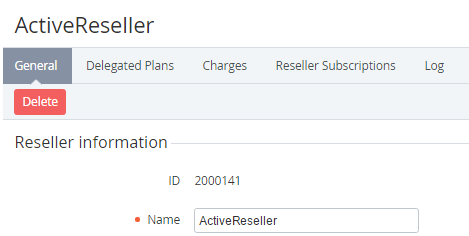Managing Reseller's Information
To view information about the Reseller:
- Sign in to the Operator Control Panel.
- On the Navigation Bar click Operations > Operations > Resellers. The Workspace displays the List of Resellers.
- Click the Name link of the required Reseller.
You see Reseller's details page, which consists of the following tabs:- General — general Reseller's information and options for managing Resellers (see Viewing and updating general Reseller's Information);
- Delegated Plans — a list of Plans that have been added to the Reseller (see Delegating Plans to the Reseller);
- Charges — a list of Reseller's charges (see Viewing Reseller's Charges);
- Reseller Subscriptions - a list of Reseller's subscriptions (see Viewing Reseller Subscriptions);
- Log - a history of Reseller's operations (see Viewing the Event Log).