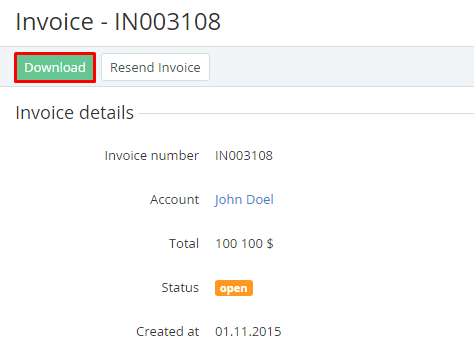Saving an Invoice to a local computer
To save an Invoice on a local computer:
- Sign in to the Operator Control Panel.
- Click Operations > Finance > Invoices on the Navigation Bar. The Workspace displays the List of Invoices (see Viewing the List of Invoices).
- Click the ID or Invoice Number link. You see an invoice details page.
- Click the Download button on the Toolbar. The Invoice will be saved to your computer.