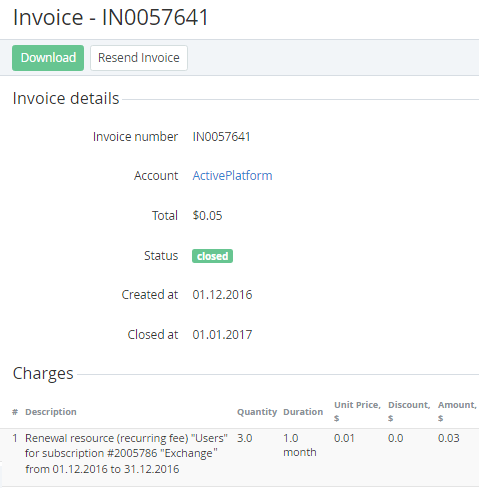Viewing Invoice details
To view the details of an Invoice:
- Sign in to the Operator Control Panel.
- Click Operations > Finance > Invoices on the Navigation Bar. The Workspace displays the List of Invoices (see Viewing the List of Invoices).
- Click the ID or Invoice Number link.
The invoice details page consists of the following data:- Invoice details group:
- Invoice Number - a number of an invoice;
- Account — a name of the account, which got the invoice;
- Total - a total amount of the invoice payment;
- Status — one of the following statuses of the invoice:
- Closed — an invoice was closed;
- New — an invoice was created and closed.
- Created At — a date of the invoice creation;
- Closed At — a date when invoice must be closed.
- Charges - table with the following columns:
- ID — a unique identification number of the charge;
- Description — detailed information about the operation;
- Quantity — a total amount of the charges;
- Duration — a period of using the service;
- Unit Price — a price for the unit of the service;
- Discount — an amount of the discount;
- Amount — an amount of the charge.
- Invoice details group: