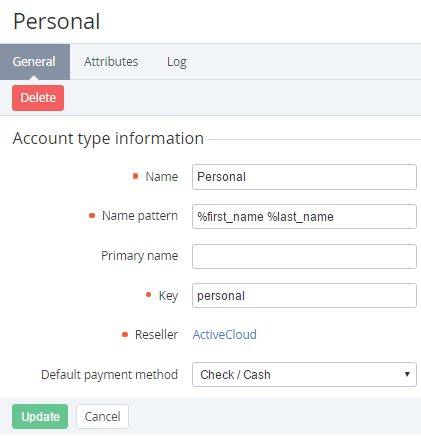Viewing and updating Account Type's details
Delegated Account Types are available in read-only mode. You only change the value of the Default Payment Methods field for delegated Account Type. If Account Type was changed or deleted by Operator (upline Reseller), these Account Type will be changed or deleted for the downline Resellers.
To view and update Account Type's details:
- Sign in to the Operator Control Panel.
- On the Navigation Bar click Settings > Billing > Account Types. The Workspace displays the List of Account Types (see .Viewing and updating Account Type's details v1.92).
- Click the ID or Name link for the required Account Type. You see account type details page.
The Account Type's page consists of following tabs:- General — a general Account Type's information (see Creating an Account Type). The Default payment method list allows to select the Payment Method that will be used for Account Type by default (see Creating a Payment Method).
- Custom Fields — a List of Attributes that relate to Account Type (see Viewing the List of Attributes).
- Log — a history of the Account Type's changes (see Viewing the Event Log).
To update an Account Type:
- Edit necessary options that are available for changing on the General tab.
- Click the Update button to save changes.