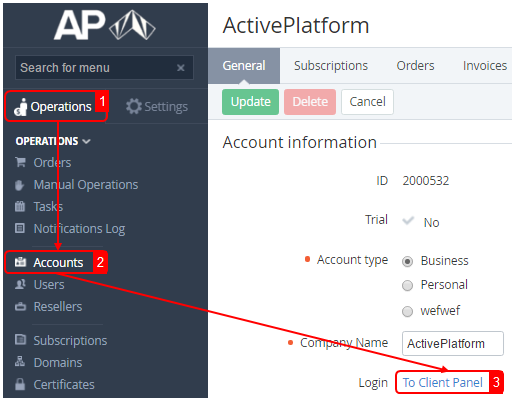Log in to the Customer Control Panel
You can login to the Customer Control Panel using credentials of the Account:
- Sign in to the Operator Control Panel.
- On the Navigation Bar, click Operations > Operations > Accounts. The Workspace displays the List of Accounts.
- Click the ID or Name link for the required Account.
- On the General tab, click the To Client Panel link. You have been logged to the Customer Control Panel using credentials of the User with the Owner access rights.