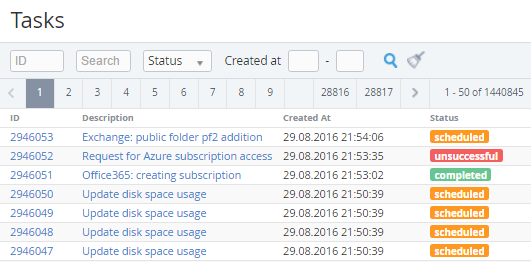Viewing the List of Tasks
To view the List of Tasks:
- Sign in to the Operator Control Panel.
- Click Operations > Operations > Tasks on the Navigation Bar.
The Workspace displays the following blocks:- Top bar (for more information see Working with the List of Objects);
- List of Tasks with the following columns:
- ID — a unique identification number of the task;
- Description— detailed information about the actions;
- Created At — a date and time of the task creation;
- Status — one of the following statuses of the task:
- Scheduled — a task is in the queue;
- Running — a task is performed;
- Unsuccessful — a task has not been performed;
- Completed — a task has been successfully processed;
- Cancelled — a task has been cancelled.