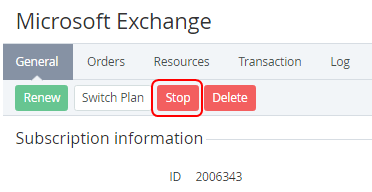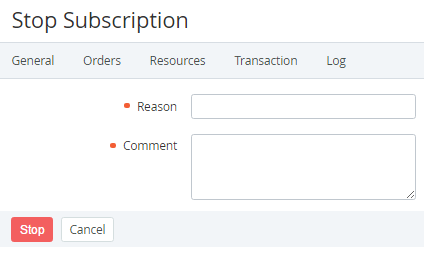Stopping a Subscription
The Microsoft CSP Subscription (see Ordering a Microsoft CSP Subscription) is automatically stopped in the Billing Day (see Managing Plan Classes) if the Customer doesn’t have enough money on the Account Balance (including the Credit Limit) in order to renew the Subscription for the next month.
To stop a Subscription:
- Sign in to the Operator Control Panel.
- Click Operations > Operations > Subscriptions on the Navigation Bar. The Workspace displays the List of Subscriptions.
- Click the ID or Name link for the necessary subscription.
- Click the Stop button on the Toolbar of the General tab.
- Type the reason for stopping the subscription in the Reason field on the Stop Subscription page.
- Enter more information about blocking subscription in the Comment field.
- Click the Stop button.
- Click Confirm in the pop-up window.