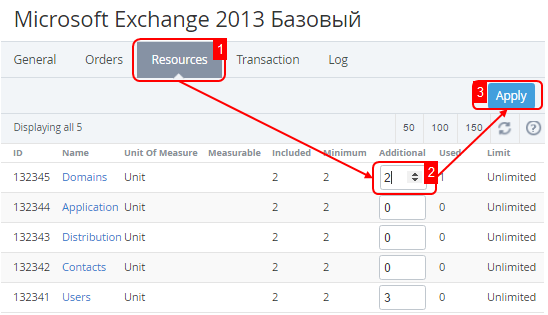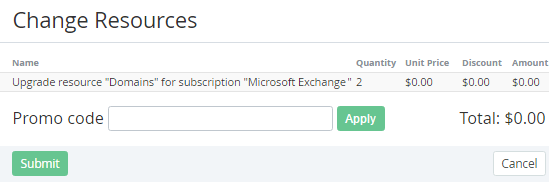Upgrading or Downgrading a Subscription
You can increase or reduce additional resources for a Subscription. This operation is called the Subscription Upgrade or Downgrade. The upgrade takes place if the additional services are purchased for a subscription, or a subscription is shifted to a longer period, or a subscription is shifted to an advanced and more expensive plan.
To add additional resources to the Subscription:
- Sign in to the Operator Control Panel.
- Click Operations > Operations > Subscriptions on the Navigation Bar. The Workspace displays the List of Subscriptions.
- Click the ID or Name link of the subscription.
- Click the Resources tab.
- In the Additional field, type the number of required resources.
- Click Apply. The list of subscription periods and costs are displayed on the screen.
- If you have a promotion code type it into the Promo Code field to set a discount.
- Look through the order details and click Submit. The Subscription has been upgraded.