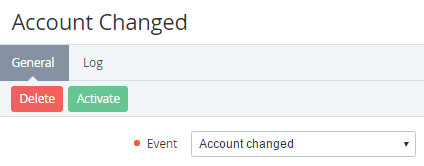Activating an Event Handler
The Event Handler with the Inactive status cannot send messages to the customers and employees.
To activate an Event Handler:
- Sign in to Operator Control Panel.
- On the Navigation Bar click Settings > Notification > Event Handlers. The Workspace displays the List of Event Handlers (see Viewing the List of Event Handlers).
- Click the ID or Name link for the required Event Handler.
- On the General tab, click Activate button. The Event Handler will be activated.