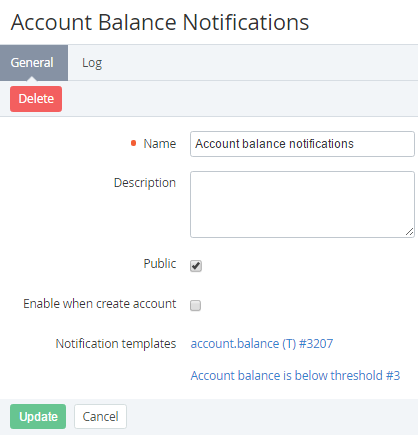Viewing and updating Notification Category's details
To view and update Notification Category's details:
- Sign in to the Operator Control Panel.
- On the Navigation Bar, click Settings > Notification > Categories. The Workspace displays the List of Categories (see Viewing the List of Notification Categories).
- Click the Create button on the Toolbar. The New Category page appears on the screen.
The category details page consists of the following tabs:- General — a notification category information:
- Name — a category name;
- Description — additional information about the category;
- Public — a notification category is available for using;
- Enable when create account - you can set checkbox to turn on sending the notifications from this group for all new created Accounts by default (if it's Yes);
- Notification templates — a list of notification templates that has been grouped into selected category. You can click the template name link to open the notification template details page.
- Event Log — a history of the notification category changes (see Viewing an Object Log).
- General — a notification category information:
To update the Notification Category:
- Edit necessary options that are available for changing on the General tab.
- Click the Update button to save changes.