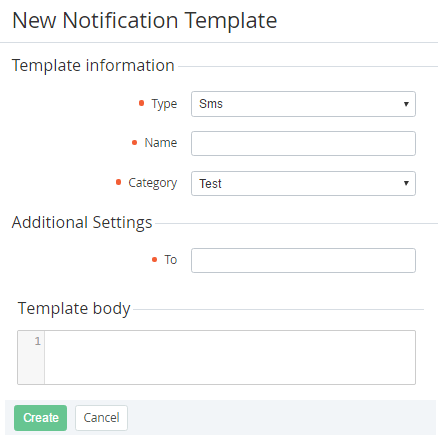Creating an SMS Template
To add an SMS Template:
- Sign in to the Operator Control Panel.
- On the Navigation Bar, click Settings > Notification > Notification Templates. The Workspace displays the List of NotificationTemplate (see Viewing the List of Notification Templates).
- Click the Create button on the Toolbar. The Workspace displays the New Email Template page.
- In the Type list, select the SMS type.
- In the Name field, type a name of the template.
- In the Category list, select a Notification Category, which has been created earlier (see Managing Notification Categories).
- In the To field, enter a Placeholder that is used to determine recipients of notification (phone number in the international format).
Create the message body in the Template body field. Use Placeholders if necessary.
- Click Create. The new SMS Template will be created and displayed in the List of Notification Templates (see Viewing the List of Notification Templates).