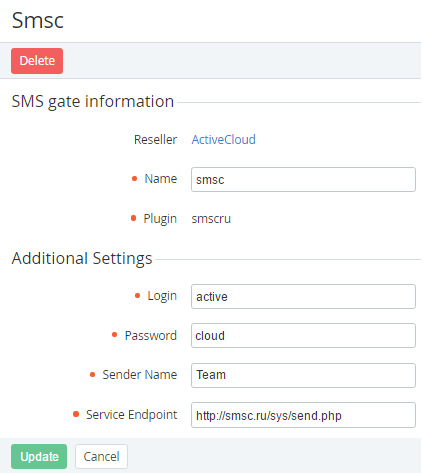Viewing and updating an SMS Gate's details
To view and update SMS Gate's details:
- Sign in to the Operator Control Panel.
- On the Navigation Bar, click Settings > Notification > SMS Gates. The Workspace displays the List of SMS Gates (see Viewing the List of SMS Gates).
- Click the ID or Name link for the required SMS gate.
The SMS gate's details page displays the following information:
- Name - a name of the SMS gate;
- Plugin - a name of the Plugin that is used for connecting to the SMS service;
- Additional settings - options in this group depend on the selected Plugin.
To update the SMS Gate:
- Edit options that are available for changing.
- Click the Update button to save changes.