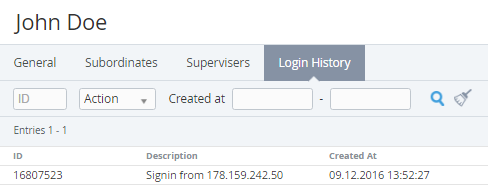Viewing a Manager's logging history
To view a history when the Manager successfully or unsuccessfully has logged to the Operator Control Panel:
- Sign in to the Operator Control Panel.
- On the Navigation Bar, click Settings > Configuration > Managers. The Workspace displays the List of Managers (see Viewing the List of Managers).
- Click the ID or Name link for the required Manager.
- Go to the Login History tab.
The Managers page displays the following blocks:- Toolbar (for more information see Working with Lists of Objects);
- List of Users with the following columns:
- ID — a unique identification number of manager's logging;
- Description — an IP-address, from which the manager has logged to the Operator Control Panel;
- Created At - a date and time when the Manager logged to the Operator Control Panel.