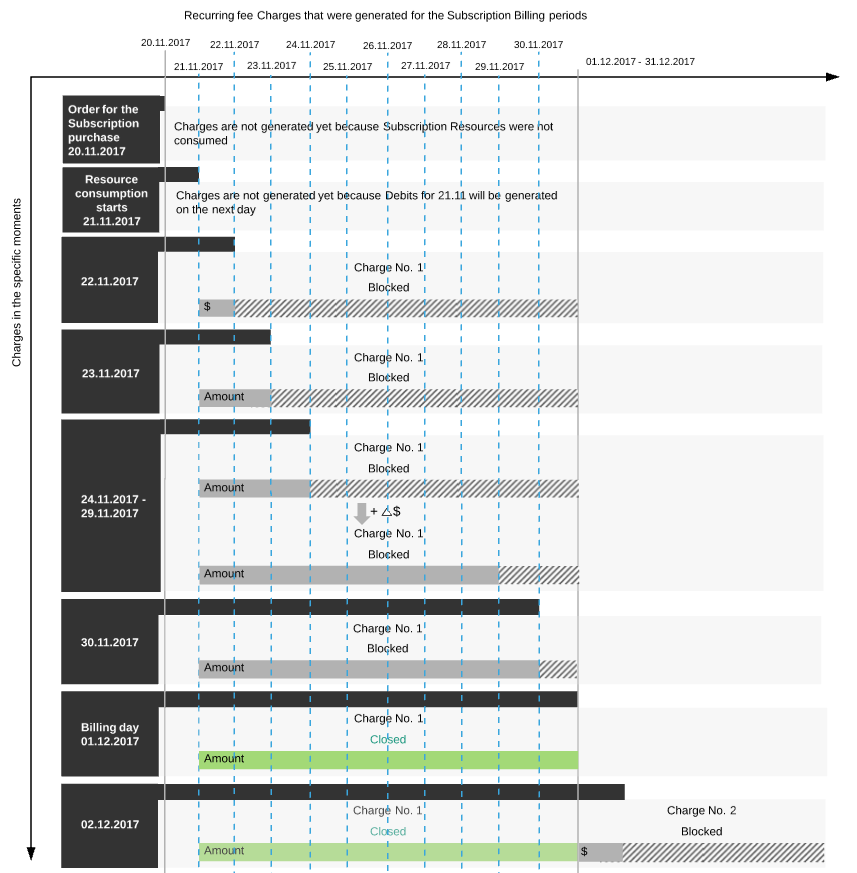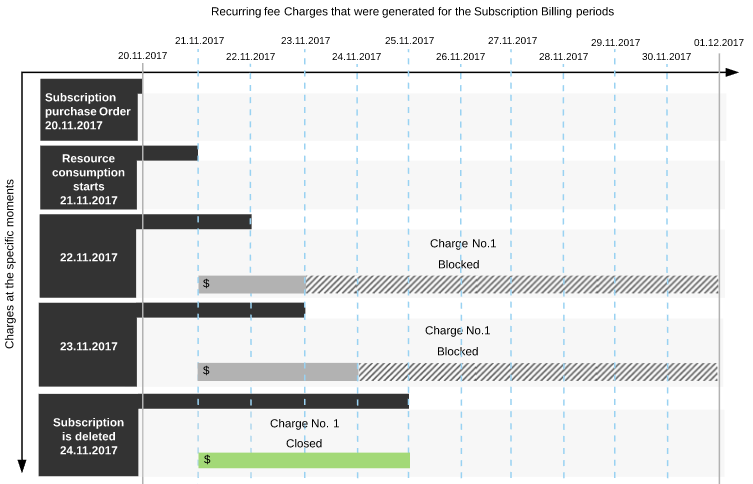Charges for Pay-as-you-go billing type
Billing type is defined by the Plan Class (see Managing Plan Classes) and applies to all Account types (see Account Types) that are included in the Plan class. An Account may use Prepay or Postpay payment model (see Creating an Account Class). This article covers only the cases of Charges generation when an Account use Prepay payment model.
General rules for Pay-as-you-go billing type
The Pay as you go billing type supposes that a user pays only for the actual consumption of the Subscription Resources. Payments for the previous month are completed at the set Billing day. It is possible for a user to pay with the negative Account balance within the set Credit limit, as well as to pay using the Guaranteed payment (see Creating an Account Class).
In the majority of cases, the setup, renewal and transfer fees for the Application and Resources and the recurring fee for the Application for the Subscriptions with the Pay as you go billing type are set equal to zero. Only the recurring fees for the Resources consumption are set.
The information about Resources consumption is updated with some periodicity set in the Services settings, for example, for Microsoft Azure Subscriptions the information is updated once in half an hour, and for Dr.Web Subscriptions — once a day.
To store information about consumed Resources and to generate Charges on its basis, the Debits entity is used. Debits are generated in the following way:
- The request for the data on the Resources that were consumed during the set period is sent to the Service provider.
- The response to the request is received.
- The received information is recorded in the ActivePlatform database.
- Debits are generated.
You can view the Debits that were generated for the Subscription (for more information see Viewing the List of Subscription Debits).
The Recurring fee Charge is generated according tothe data on the consumed Resources (see Charges).
Recurring fee Charges for Pay-as-you-go billing type
Generation and changing of attributes of the Recurring fee Charges for the Pay as you go billing type have the following specific aspects:
- Only one Charge is generated for each billing period.
- Charge period starts from the date of the beginning of the Resource usage for the first Charge, or from the Billing day for the following Charges, and ends on the next Billing day.
- The Charge is created with the Blocked status.
- The Charge amount is changed with a periodicity set in the Service settings, proportionally to the amount of the consumed Resources.
- The date of the Charge creation depends on the periodicity of the Resources consumption data update. The Charge is created after the processing of the first Debits.
- The Charge close date is the nearest Billing day.
Subscription Order and Resources consumption
An example of the Charges for the Subscription, Debits for which are generated once a day, is given below.
Let's assume that the Billing day is set as the 1st day of each month.
- The Subscription is ordered 20.11.2017, but the Resources are yet unused. The Charges are not generated yet because no Resources were consumed.
- The Resources usage starts 21.11.2017. The Charges are not generated yet because Debits for the consumed amount of the Resources are generated only once per day for the previous day.
- On the 22.11.2107, the first Debits for the Resources consumption were generated, and the Charge No.1 is created on their basis with the following attributes:
- The Charge amount is proportional to the periodicity of the Debits creation (24 hours in the example) and to the number of consumed Resources per this period;
- Charge period: From the date when the Resources usage starts to the end date of the corresponding Billing period.
- Created at: Charge generation (Debits creation) date;
- Close date: corresponding Billing period end date;
- Status: Blocked;
- Each next 24 hours (in general case, each time the new Debits were created) up to the end of the corresponding Billing period:
- The Charge amount increases in the value that is calculated by the following formula:
Δ = (Price of the one unit of Resource per month) х (Periodicity of Debits generation, in days) х (Amount of consumed Resource units) / 30 days,
where Δ is an amount increment of the Charge. - The amount increment is blocked at the Account balance.
- The Charge amount increases in the value that is calculated by the following formula:
- At the nearest Billing day (01.12.2017 in the example), the Charge No. 1 is closed, and the corresponding amount is debited from the Account balance.
- 02.12.2017 new Debits on the consumed amount of Resources in the next Billing period are created, and the Charge No. 2 is generated on their basis. Generation and changing of attributes of the Charge No. 2 are similar to the generation and changing of attributes of the Charge No. 1.
The same operations are repeated each next Billing period.
Subscription deleting
When the Subscription is deleted, the current Recurring fee Charge for the Resource usage changes its period and close date. The Charge receives the Closed status. The accumulated amount of Charge is charged off of the Account balance.