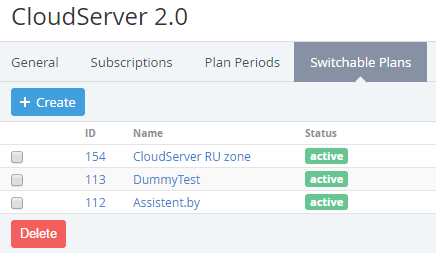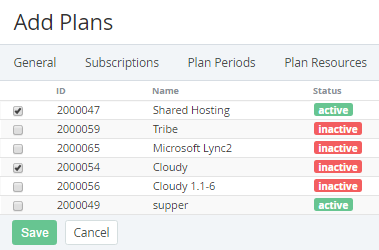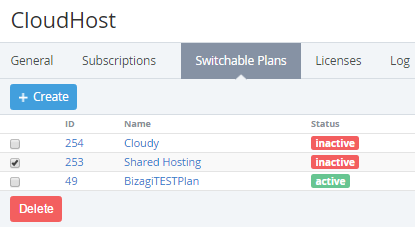Managing Switchable Plans
Adding a Switchable Plan
Complete the following steps to add a Switchable Plan:
- Sign in to the Operator Control Panel.
- Click Operations > Products > Plans on the Navigation Bar. The Workspace displays the List of Plans (see Viewing List of Plans).
- Click the ID or Name link of the plan.
- On the Plan page, go to the Switchable Plans tab.
- Click Create for creating a switchable plan for the current one.
- On the Add Plans page, select plans from the list.
- Click Save button. Selected plans will be displayed on the List of Switchable Plans.
Viewing a Switchable Plan
To view switchable plan details:
- On the Switchable Plans tab, click the ID or Name of the plan. The Switchable plan details page displayed (see Viewing and Updating a Plan).
Deleting a Switchable Plan
To delete switchable plan from the list:
- On the Switchable Plans tab, select plans from the list.
- Click the Delete button.