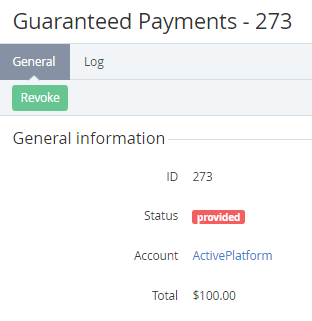Manually Revoking a Guaranteed Payment
To revoke a Guaranteed Payment:
- Sign in to the Operator Control Panel.
- On the Navigation Bar, click Operations > Finance > Guaranteed Payments. The Workspace displays the List of Guaranteed Payments.
Click the ID or Payment Number link of the payment.
- On the Toolbar of the guaranteed payment's page, click Revoke. The payment will be revoked.