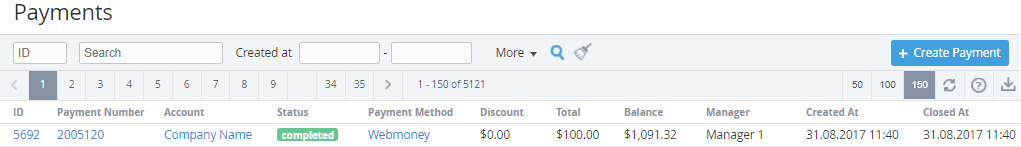Viewing the List of Payments
The List of Payments contains all created Payments. To view the List of Payments:
- Sign in to the Operator Control Panel.
- On the Navigation Bar click Operations > Finance > Payments. Also, you can view a list of payments on the Payments tab of the account page: Operations > Operations > Accounts menu.
The Workspace displays the following blocks:- Top bar (for more information see Working with the List of Objects).
- List of Payments with the following columns:
- ID — a unique identification number of the Payment.
- Payment Number — a number of the Payment.
- Account — a name of the Account, which makes Payment.
- Status — one of the following statuses of the Payment:
- Waiting for payment — Payment has been added, but not approved.
- Completed — Payment has been successfully processed (added and approved).
- Receipt creating — a receipt for Payment is prepared manually by the Manager.
- Receipt sent — a receipt was sent to the Customer.
- Cancelled — Payment has been cancelled, or a Customer has paid the Payment with the Balance.
- Payment Method — a method of Payment.
- Discount — an amount of the discount.
- Total — a total amount of the Payment.
- Balance — an Account balance.
- Manager — an employee who is responsible for managing the Payment.
- Created At — a date and time of the Payment creation.
- Closed At - a date and time when the Payment gets the Completed or Cancelled status.