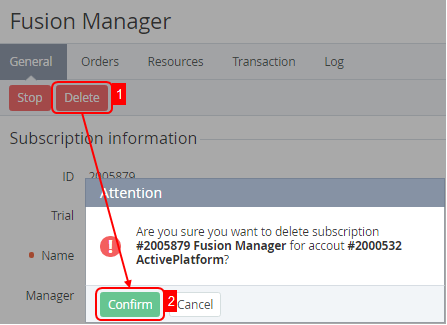Deleting an Object of ActivePlatform
You can delete an object (Plan, Account and etc.) if the Toolbar on the object details page has the Delete button.
Deleting an object is possible if the object hasn't got any connections with other objects.
Complete the following steps to delete an object, for example, Subscription:
- Sign in to the Operator Control Panel.
- On the Navigation Bar, select the section that contains necessary objects, e.g. Operations > Operations > Subscriptions. The Workspace displays the list of the objects, e.g. List of Subscriptions.
- Click the ID or Name link of the object that will be deleted.
- On the Toolbar of the General tab, click the Delete button.
- Click Confirm in the pop-up window. In this example, the Subscription will have Deleted status.