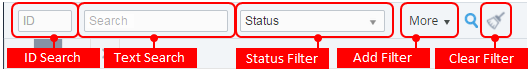Searching and filtering
The Search bar is located at the top of the Workspace.
You can use the following features to search items:
- ID Search — a search by the identification number;
- Text Search — a full-text search across the whole list of objects. The search is performed by all columns of the list. Type in a part of an item's title so as to filter the list by this item;
- Filters — drop-down lists that help to find items by some criteria. You can add a filter to the Toolbar by using the More drop-down list.
To search a particular item on the list:
- Type an ID or a keyword into the Search box or select an option from filter list (if it's available).
- Click the search button .
To clear the filter or search settings, click the Clear button .