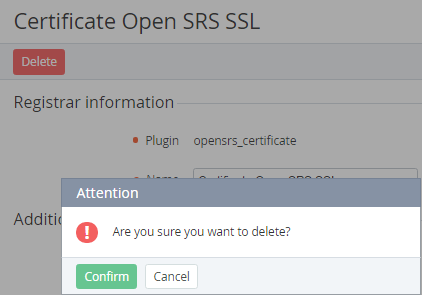Deleting a Certificate Vendor
To deleting a Certificate Vendor:
- Sign in to the Operator Control Panel.
- On the Navigation Bar click Settings > Notification > Certificate Vendors. The Workspace displays the List of Certificate Vendors (see Viewing the List of Certificate Vendors).
- Click the ID or Name link for the required Certificate Vendor.
- On the General tab, click Delete button.
- Click Confirm in the pop-up window. The Certificate Vendor will be deleted.