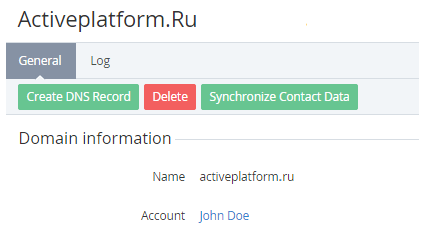Synchronise Contact Information
Contacts information of domain owner and technical data are stored at the Domain registrar. Synchronisation of the contact data is available if the Registrar supports data updating.
If the domain was registered via OpenSRS, the new and old owner of the domain must accept Tucows to act as a Designated Agent, before transferring the domain.
To synchronise an Account's contact data with the Domain Registrar server:
- Sign in to the Operator Control Panel.
- On the Navigation Bar, click Operation > Products > Domains. The Workspace displays the List of Domains.
- Click the ID or Name link for the required domain. The domain details page will be displayed on the screen.
- Click the Synchronise Contact data button the Toolbar.