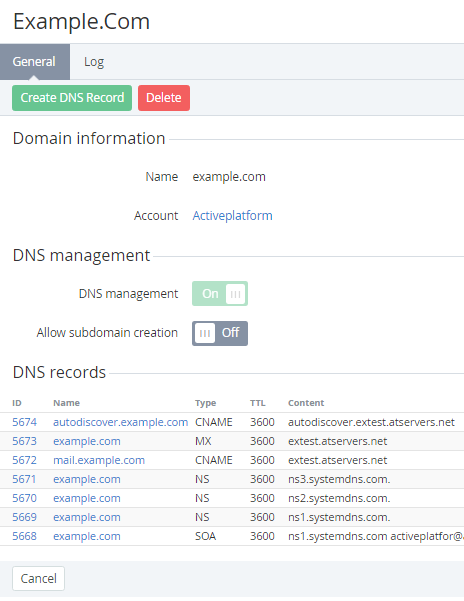Viewing and updating Domain's details
To view and update domain's information:
- Sign in to the Operator Control Panel.
- On the Navigation Bar, click Operation > Products > Domains. The Workspace displays the List of Domains.
- Click the ID or Name link for the necessary domain.
You see domain's details page, which consists of following tabs:- General — general domain information (for internal domains the expiration and registration dates are displays), DNS management options and DNS records;
- Log — a history of operation with the domain (see Viewing Event Logs).
You can change the following DNS management options:
- DNS management — ability to create and edit DNS Records. In addition, for the Registrar should be registered provider's name servers;
- Allow subdomain creation — ability to create and edit subdomain for the selected domain.