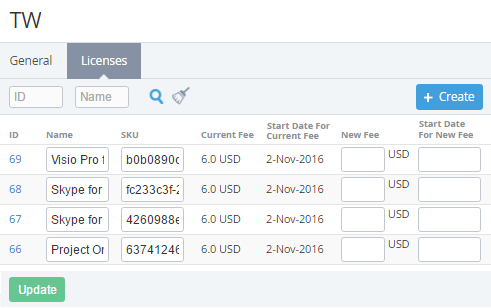Storage of the base prices of the Services by Microsoft CSP program
All Services by Microsoft CSP program are provided to the customers as Resources, which included in the Plan (see Creating a Plan by Microsoft CSP program). Prices of the Recourses is updated using XSLX-files with prices, which are provided monthly by Microsoft in Microsoft Partner Center. After the file with prices was uploaded (see Updating of the Resource prices), the base prices are stored in a specially created Vendor - Microsoft CSP (see Licenses), which was selected during the XLSX-file uploading.
To view the base prices of the Services by Microsoft CSP program:
- Sign in to the Operator Control Panel.
- On the Navigation Bar click Operations > Products > Vendors. The Workspace displays the List of Vendors.
- Click the ID or Name link for the required Vendor. The Vendor details page displays on the screen.
- Click the Licenses tab. The Workspace displays the List of Licenses.
- The Licenses tab displays the following blocks:
- Top bar (for more information see Working with Lists of Objects);
- List of Licenses with the following columns:
- ID — a unique identification number of the License;
- Name - a name of the License;
- SKU - a unique identifier that refers to the particular stock keeping unit;
- Current Fee - an amount of the current fee of the License;
- Start Date For Current Fee - a start date of using the current license fee;
- New Fee - an amount of the new license fee;
- Start Date For New Fee - a start date of using the new license fee.
The Start Date For Current Fee, New Fee, Start Date For New Fee are not used for Microsoft CSP Licenses.
Modifying Microsoft CSP Licenses is possible only using the XSLX-files with prices (see Updating of the Resource prices). Manually changes the CSP Licenses is not permitted.