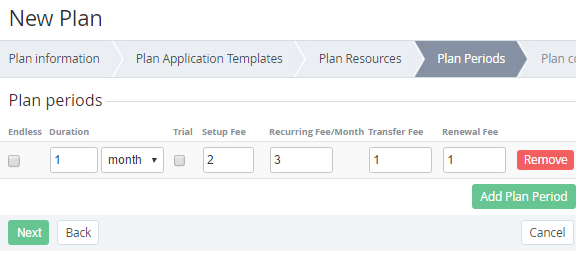Plan Periods by Microsoft CSP program
According to the rules of Microsoft CSP program, the Plan can have only one Plan Period with a duration of 1 year, and one trial Plan Period with a duration of 30 days.
To add Plan periods that will be used by customers, perform the following operation on the Plan Periods step:
- Check that the Endless checkbox is cleared.
- Enter 1 in the Duration field.
- Select the year in the Duration list.
- Check that the Trial checkbox is cleared.
- Check that the 0 value has not been changed in the Setup Fee, Recurring Fee/ Month and Transfer Fee field.
- If necessary, create a trial Plan Period:
- Click the Add Plan Period button.
- Enter 30 in the Duration field.
- Select the day in the Duration list.
- Select the Trial checkbox.
Click Next. The Workspace will display the Plan confirmation.