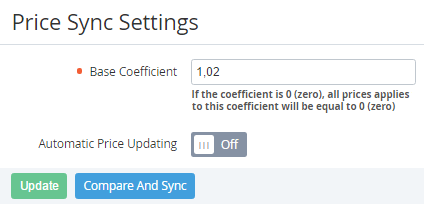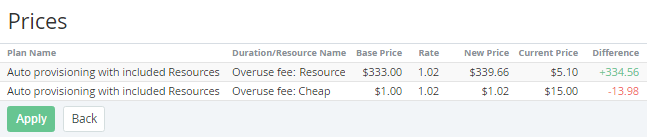Manual synchronisation of Plan Resources
To configuring a synchronisation of Plan Resources, which are provided by Microsoft CSP Programm:
- Sign in to the Operator Control Panel.
- On the Navigation Bar, click Settings > Plugins > Price Sync Settings. The Workspace displays the Price Sync Settings page.
In the Base Coefficient field, you can type a value by which the price will be multiplied in the file. By default the coefficient equal to 1.
In the Base coefficient field, you can enter only positive values (or zero) with up to 3 decimal places.
If the 0 value was entered in the Base Coefficient field, all prices would be equal to zero.
Click Compare And Sync button. The current prices will be compared with the new prices, which were multiplied by the base coefficient.
If the difference is found, you will see the Prices page.
The Prices page displays the table, which includes the following columns:- Plan name — a name of the Plan.
- Duration/ Resource Name - a name of the Plan Resource.
- Base Price - a price, which was got from the Operator or parent Reseller.
- Rate - a value of the Base Coefficient, which was set on the Price Sync Settings page.
- New Price - a new price of the Plan Resource after applying of the Base Coefficient.
- Current Price - a current price of the Plan Resource.
- Difference - a difference between the New Price column and the Current Price column. A positive value is displayed with the "+" sign and green colour. A negative value is displayed with the "-" sign and red colour.
- Click Apply. The prices of the Plan Resources will be uploaded and updated for the Reseller.