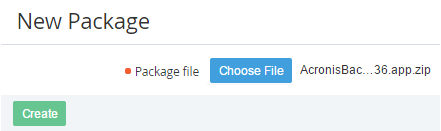Importing a Package
To import a Package:
- Sign in to the Operator Control Panel.
- On the Navigation Bar, click Settings > Configuration > Packages. The Workspace displays the List of Packages (see Viewing the List of Packages).
- Click the Import button on the Toolbar of the Packages page. The New Package page displays on the screen.
- Click the Choose File button and select the package file.
- Click Create. The new Package will be imported.