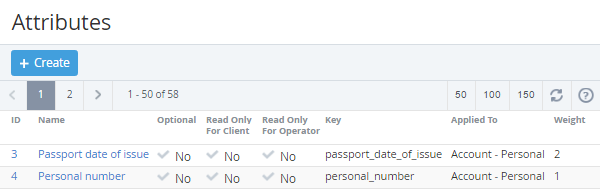Viewing the List of Attributes
To view the List of Attributes:
- Sign in to the Operator Control Panel.
- On the Navigation Bar, click Settings > Configuration > Сustom Fields.
The Attributes page displays the following blocks:- Toolbar (for more information see Working with the List of Objects);
- List of Сustom Fields with the following columns:
- ID — a unique identification number of the Attribute;
- Name — the name of the Attribute;
- Optional — if set to Yes, then the Attribute is not required to enter;
- Read only for client — if set to Yes, then the Attribute cannot be edited in the Customer Control Panel after creation;
- Read only for admin — if set to Yes, then the Attribute cannot be edited in the Operator Control Panel after creation;
- Key — a key that is used to refer to the element by API or a Placeholder (see Using Placeholders for Event Handlers);
- Applied To — an entity, to which the Attribute is applied: Account, User, Plan, Manager, Reseller, Resource;
- Weight - a value that sets the order of Attributes on the page. The higher is the number, the lower is the position on the page.