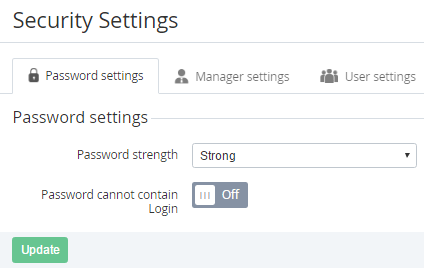Password Settings
Complete the following steps to manage the security settings:
- Sign in to the Operator Control Panel.
- On the Navigation Bar, click Settings > Configuration > Security Settings.
- On the Password Settings tab of the Security Settings page, select a rule of the password validating in the :
Strong - password requirements
- minimum 8 characters;
- letters and numbers;
- the letters in different registers (Aa);
- at least 1 symbol ($%&,...).
Good - password requirements
- minimum 8 characters;
- letters and numbers;
- the letters in different registers (Aa) or at least 1 symbol ($%&,...).
Weak - password requirements:
- minimum 8 characters;
- letters and numbers.
- You set the
Click Update to save changes.