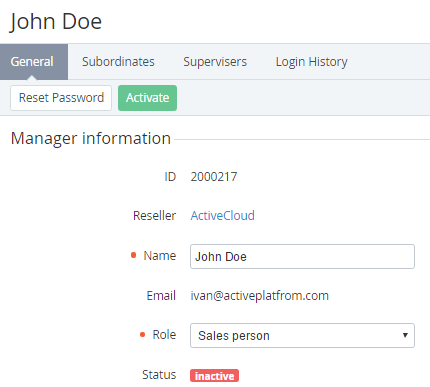Activating a Manager
Activation is used to allow blocked Manager to use the Operator Control Panel.
Complete the following steps to activate a Manager:
- Sign in to the Operator Control Panel.
- On the Navigation Bar, click Settings > Configuration > Managers. The Workspace displays the List of Managers (see Viewing the List of Managers).
- Click the ID or Name link for the required Manager.
- Click the Activate button on the General tab. The Manager will be unblocked. The unblocked Managers have the Active status, which is displayed on the List of Managers (see Viewing the List of Managers). The unblocked Managers can use the Operator Control Panel.