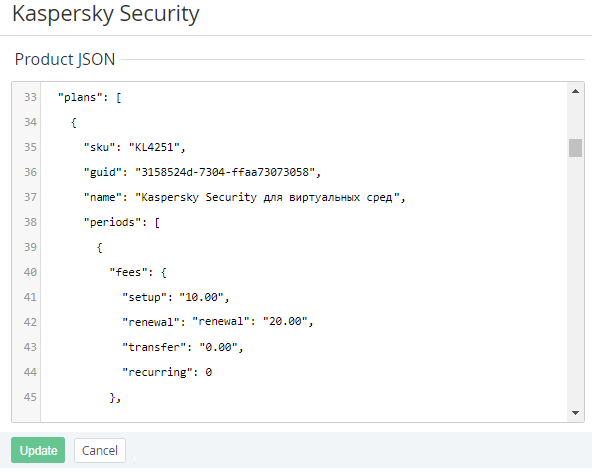Viewing Product information
To view the information about a product delegated from Vendor Portal:
- Sign in to the Operator Control Panel.
- On the Navigation Bar click Settings > Plugins > Vendor Service Settings. The Workspace displays the list of products, delegated from Vendor Portal (see Viewing the list of Products received from Vendor Portal).
- Click the ID or Name of the required product. The page with information about the product appears.
The page contains a field with full information about the product, provided by the Vendor in Vendor Portal. Information is presented in JSON format.
JSON request is renewed each time the Vendor updates or activates/deactivates the product in Vendor Portal. In that case the changes that were made to the JSON request in Operator Control Panel are not saved.
To edit the JSON request manually:
- Change the required value in the Product JSON field.
- Click the Update button.