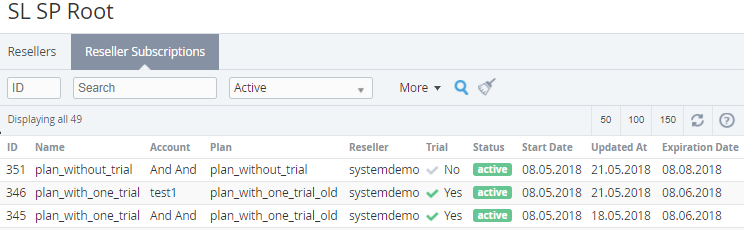Viewing the list of Resellers Subscriptions
To view the list of Subscriptions that were sold by the downline Resellers on all levels:
- Sign in to the Operator Control Panel.
- On the Navigation Bar, click Operations > Operations > Resellers.
- Go to the Reseller Subscriptions tab.
The Workspace displays the following blocks:- Top bar (see Working with the List of Objects) that can be used to:
- Find a Subscription using its ID or Name. You can search a Subscription by its partial name. For example, the G Suite Subscriptions may include the domain name in the Subscription name. Use the domain name to find the corresponding Google Suite Subscription.
- Filter the List of Subscriptions.
The content of the tab is similar to the content of the Subscriptions page, except it contains only three filters, namely:
- Status - shows Subscriptions with selected status.
- Reseller - shows Subscriptions sold by selected Reseller.
- Updated at - shows Subscriptions whose parameters were updated within the specified time range.
- List of Subscriptions (for more information see Viewing the List of Subscriptions) contains less columns:
- The Manager column is replaced by the Reseller column, in which the name of the Reseller, who sold the Subscription, is displayed.
- The Individual price column is absent.
- Top bar (see Working with the List of Objects) that can be used to: