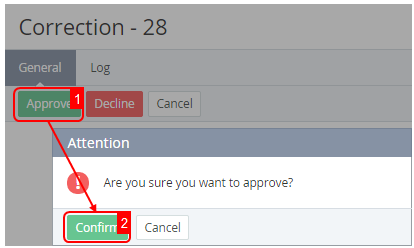Approving a Correction
To approve a Correction:
- Sign in to the Operator Control Panel.
- On the Navigation Bar, go to Corrections (see Navigation). The list of Corrections is displayed (see Viewing the List of Corrections).
- Click the ID or Payment Number link of the correction with the Approval required status.
- Click the Approve button on the Toolbar in the correction's page.
- Click the Confirm button in the pop-up window. The Correction will be approved. The approved corrections will have the Approved status.