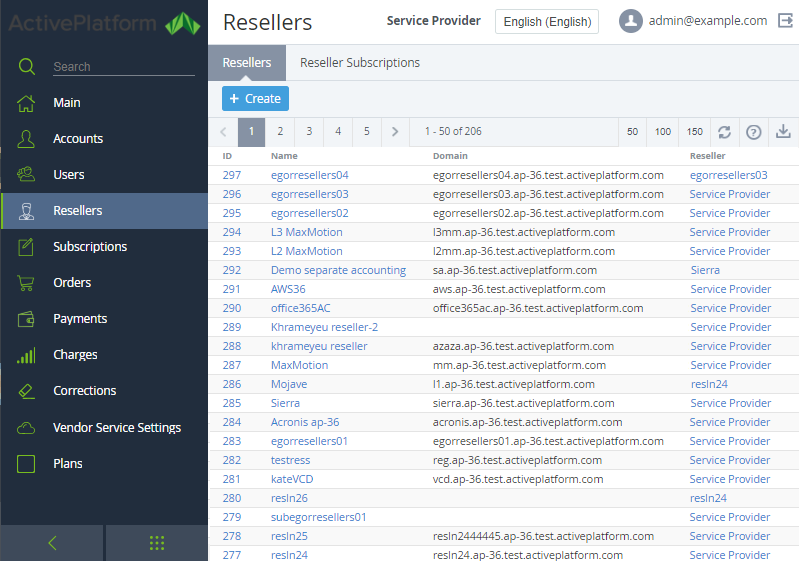Screen Layout
After you sign in to the Operator Control Panel, you will see the Main page (see Main page). The Main page provides quick access to all operations and platform settings, to which you have access (see Managers' Roles).
Each section of the platform has similar stucture. The main page of a section is a list of corresponding entities displayed as a table (see Working with the List of Objects). You can proceed to the entity page by clicking on its ID.
The standard page layout is subdivided into the following areas:
- Top bar that contains:
- Page name — a name of the object that was selected in the Navigation bar;
- Language Select — buttons to select a language of the user interface;
- User's Name — a name (an email) of a current user. You can click the name link in order to get into your account profile;
- Sign Out — the button is used to sign out from the Operator Control Panel.
- Navigation Bar - for more information see Navigation.
Workspace is a page area which is divided into two sections: the Toolbar and the Lists of Objects (see Working with the List of Objects). A content of the List of Objects is separately described in the each of section.
You can use button on the Toolbar to get access to the guide of the Operation Control Panel.