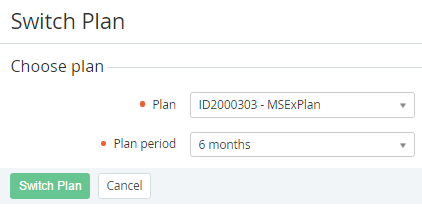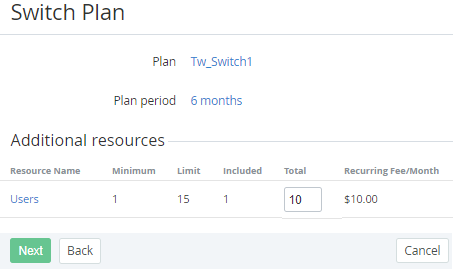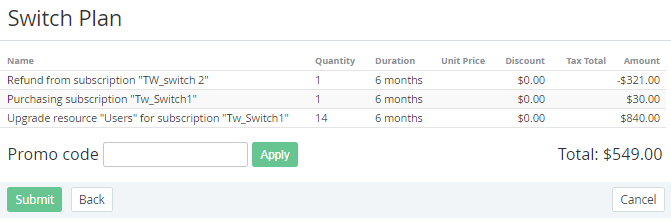Switching a Plan
The switching a Plan is available if the switchable Plans have been configured (see Managing Switchable Plans).
Don't switch the Plan of the Subscriptions with the Non refund billing type. This will lead to the Service provisioning failure.
Don't switch the Plan of the Subscription in the Blocked status. This may cause an incorrect behavior of the platform.
If the switchable Plan has common Resources with the previous one, make sure that the ordered amounts of these Resources don't exceed their maximum amounts in the new Plan.
If necessary, reduce the exceeding amounts of the Resources before switching the Subscription Plan.
To switch a Subscription to another Plan:
- Sign in to the Operator Control Panel.
- On the Navigation Bar go to Subscriptions (see Navigation). The list of Subscriptions is displayed.
- Click the ID or Name link of the Subscription. You see a page with Subscription information (see Viewing and updating Subscription's details).
- On the Toolbar of the General tab, click the Switch Plan button.
- On the Switch Plan page, select Plan in the Plan list.
Select a Plan period from the Plan period list.
If the list of Plan Periods includes only one item, this item is displayed without the ability to change.
Click Switch Plan button. The page for Resources amounts changing is displayed.
If the switchable Plan has common Resources with the previous one, the Total fields are prefilled with the Resources amounts that were ordered for the previous Plan.
- In the Total fields, change the Resources amounts, if necessary.
- Click the Next button. The Order confirmation page is displayed.
- Check if the information is correct.
- If you have a promotion code, type it into the Promo Code field to add a discount.
Click Submit. The Switch Order will be created.
When a SubcriptionPlan is switched within the Prepay charging model (see Creating an Account Class), you have to complete a Payment that is related to the Order to start the new Subscription Plan provisioning (see Managing Payments).
When a SubcriptionPlan is switched within the Postpay charging model, the provisioning starts immediately after the Order confirmation. The Payments for the new Subscription Plan are created along with the Invoices (see Managing Invoices) after each of the Billing periods, during which the Subscription was used.