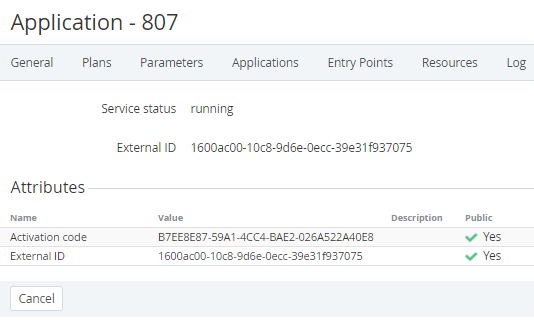Viewing details about an Application Instance
To view more details about an Application Instance created if Subscription was ordered:
- Sign in to the Operator Control Panel.
- On the Navigation Bar, go to Connectors (see Navigation). The list of Application Templates is displayed (see Viewing the List of Application Templates).
- Click ID or Name of the Application Template.
- Go to the Applications tab.
- Click ID or Name of the Application Instance. Additional attributes of the selected Application Instance are displayed on the screen. The attributes store values of parameters of the Application Instance, which is provided to users within the Subscription. The content of the page depends on the type of Service.