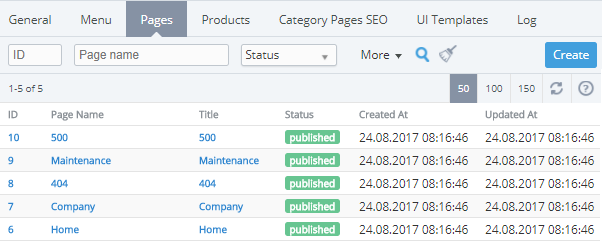Viewing an Information pages list
An Information pages list displays a hierarchy of all created Information pages.
Following Information pages are created along with Customer Store: Home, Company, 404, Maintenance and 500 (see Automatically created Information pages).
To view an Information pages list:
- Sign in to Operator Control Panel.
- On the Navigation Bar, go to Storefront (see Navigation). The General tab is displayed by default.
- Select the Pages tab. The workspace displays the Pages page.
The Pages page has two sections:
- Toolbar allows to filter Information pages list and to search Information pages by following parameters: ID, Page Name, Status, Created at, Updated at.
- Information pages list:
- ID — a unique identifier of an Information page.
- Page Name — a name of an Information page.
- Title — a title of an Information page.
- Status — publication status of an Information page (see Information page publication).
- Created at — the time and date of an Information page creation in the dd.mm.yyyy hh:mm format (see Creating an Information page).
- Updated at — the time and date of an Information page last update in the dd.mm.yyyy hh:mm format (see Editing an Information page).