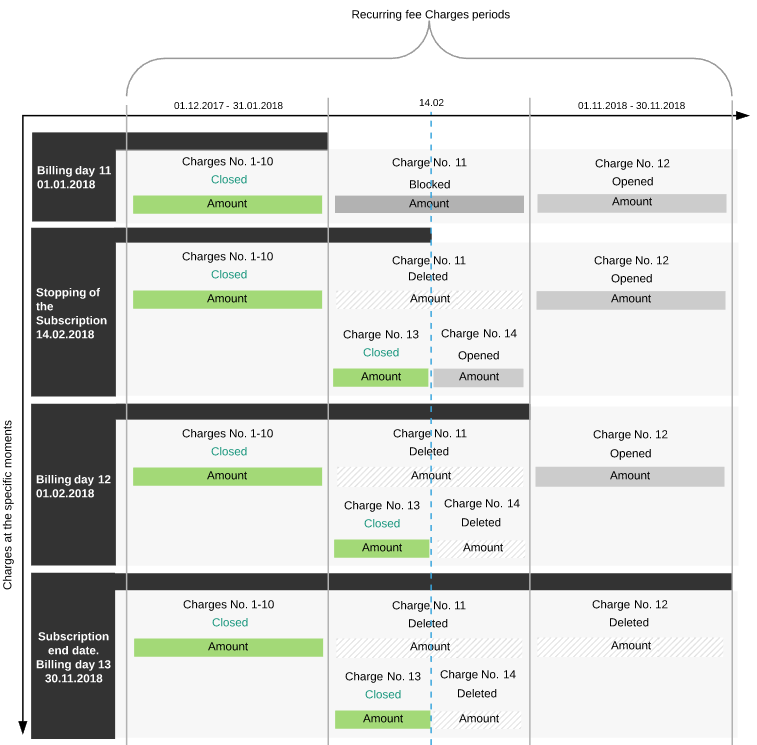Splitting of Charges when a Subscription is stopped
This article cover only the splitting of Charges that were generated withing the Prepay charging model.
The particular aspects of Charges splitting within the Postpay charging model are described in Particular aspects of Charges within the Postpay charging model.
Splitting of Charges occurs when the Subscription has the CSP monthly, CSP annual, ESET solutions for ISP (Monthly), or G Suite billing type (see Charges for CSP monthly billing type, Charges for CSP annual billing type, Charges for the G Suite billing type). For particular aspects of Charges splitting for the ESET solutions for ISP (Monthly) billing type, see Charges for the ESET solutions for ISP (Monthly) billing type.
For the CSP annual billing type, the Charges are split in a specific way, which is described in the Charges for CSP annual billing type article.
For the CSP monthly or the G Suite billing type, the following occurs:
- The Charge for the current Billing period is deleted.
- A new Charge for an actual period of the Subscription usage in the current Billing period is generated with the following attributes:
- Status: Closed.
- Created at: the date of the Subscription stopping.
- Close date: the date of the Subscription stopping.
- Amount: is proportional to the actual Subscription usage period in the current Billing period taking into account the actual number of days in a month (see Default Charges attributes).
- Discount: is proportional to the Charge amount.
- Period: from the start of the current Billing period to the date of the Subscription stopping.
- A new Charge for the remaining part of the current Billing period is generated with the following attributes:
- Status: Opened.
- Created at: the date of the Subscription stopping.
- Close date: the nearest Billing day (in case of the CSP monthly and the G Suite billing types) or the Subscription expiration date (in case of the G Suite billing type).
- Amount: is proportional to the remaining part of the current Billing period taking into account the actual number of days in a month (see Default Charges attributes).
- Discount: is proportional to the Charge amount.
- Period: from the date of the Subscription stopping to the nearest Billing day or to the Subscription expiration date in case of the G Suite billing type.
- The Charges for the future Billing periods don't change.
- On the nearest Billing day or on the Subscription expiration date in case of the G Suite billing type, if the Subscription was not activated, the Charge for the remaining part of the Billing period, in which the Subscription was stopped, is deleted. The remaining Charges don't change.
- In each subsequent Billing day, if the Subscription was not activated, the Charge for the previous Billing period is deleted. The remaining Charges don't change.
The picture below illustrates the behavior of the Charges when the Subscription is stopped through the example of the CSP monthly billing type.