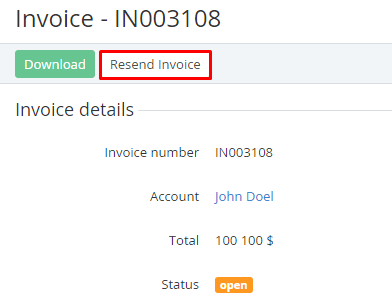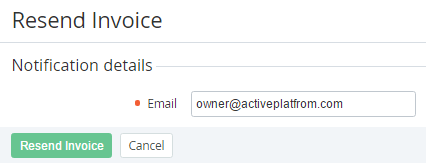Resending an Invoice
To resend an Invoice manually to an email:
- Sign in to the Operator Control Panel.
- On the Navigation Bar, go to Invoices (see Navigation). The list of Invoices is displayed (see Viewing the List of Invoices).
- Click ID or Invoice Number. The workspace displays the Invoice page.
- Click Resend Invoice on the Top bar. The workspace displays the Resend Invoice page.
- In Email, enter an email, to which you want to resend the Invoice. The email specified in Billing contact at the Account page is pre-set in Email by default (see Creating an Account).
- Click Resend Invoice. The Invoice is sent to a specified email.