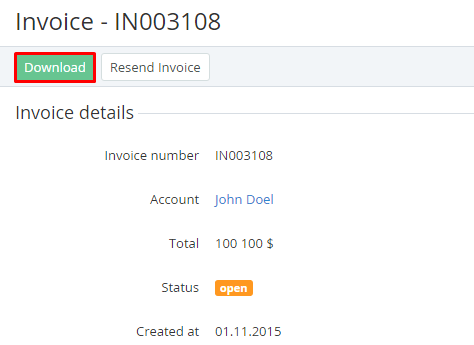Saving an Invoice to a local computer
To save an Invoice to a local computer:
- Sign in to the Operator Control Panel.
- On the Navigation Bar, go to Invoices (see Navigation). The list of Invoices is displayed (see Viewing the List of Invoices).
- Click ID or Invoice Number. You see an Invoice details page.
- Click Download on the Toolbar. The Invoice will be saved to your computer.