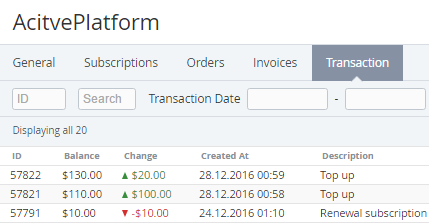Viewing the List of Transactions
To view the list of Transactions:
- Sign in to the Operator Control Panel.
- On the Navigation Bar, go to Accounts (see Navigation). The list of Accounts is displayed (see Viewing the List of Accounts).
- Click the ID or Name link of an Account.
- Click the Transaction tab on the account details page.
The Workspace displays the following blocks:- Top bar (for more information see Working with the List of Objects).
- List of Transactions with the following columns:
- ID — a unique identification number of the Transaction.
- Balance — a value of the Account Balance after the Transaction.
- Total — a total amount of the Transaction with following the following notation:
- Red color and a down-pointing triangle for negative values.
- Green color and an up-pointing triangle for positive values.
- Created At — a date and time of the Transaction.
- Description — detailed information about the Transaction. For postpaid Payments from the Account Balance, the Description includes the Payment for pospaid services text.