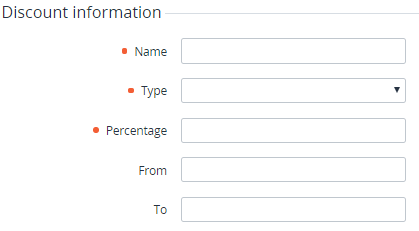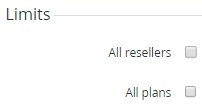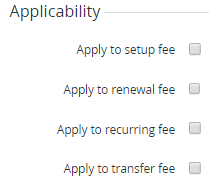Creating a Discount of the Reseller type
To create a Discount of the Reseller type:
- Sign in to the Operator Control Panel.
- On the Navigation Bar, go to Discounts (see Navigation). The list of Discounts is displayed (see Viewing the List of Discounts).
- On the Toolbar, click Create. The New Discount page is displayed.
- In the Discount information group:
- In the Name field, enter the Discount name.
- In the Type list, select Reseller.
In the Percentage field, enter the Discount amount as a percentage.
- Optionally, in the From and To fields, enter the period of the Discount.
- In the Limits group:
- To make this Discount available to all active Resellers, select the All resellers checkbox. If the All resellers checkbox is cleared, it is necessary to specify later Resellers that can use the Discount (see Limitation of Discounts by Resellers).
- To make this Discount available to all Plans, select the All plans checkbox. If the All plans checkbox is cleared, it is necessary to specify later Plans that can be ordered with the Discount (see Limitation of Discounts by Plans).
- In the Applicability group, select the types of fees (see Charges attributes) for the Discount:
- To apply the Discount to the setup fee of a Plan, select the Apply to setup fee checkbox.
- To apply the Discount to the renewal fee of a Plan, select the Apply to renewal fee checkbox.
- To apply the Discount to the recurring fee of a Plan, select the Apply to recurring fee checkbox.
- To apply the Discount to the domain transfer fee of a Plan, select the Apply to transfer fee checkbox.
- Click Create. The new Discount will be added to the list of Discounts (see Viewing the List of Discounts).
After a Discount of the Reseller type is created, it is necessary to complete the following steps:
- Select Resellers that can use the Discount (see Limitation of Discounts by Resellers) — if the All resellers checkbox was not selected.
- Select Plans that can be ordered with the Discount (see Attaching a Plan to the Discount) — if the All plans checkbox was not selected.
It is recommended to temporarily deactivate the new Discount until its configuring is completed (see Deactivating a Discount and Activating a Discount).
For operations that are available for Discounts of all types, see Managing a Discount.