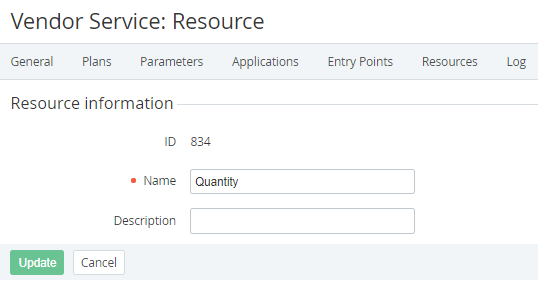Viewing and editing information about a Resource
To view and edit information about a Resource that can be included in the Plan on the base of the Application Template:
- Sign in to the Operator Control Panel.
- On the Navigation Bar, go to Connectors (see Navigation). The list of Application Templates is displayed (see Viewing the List of Application Templates).
- Click ID or Name of the Application Template.
- Go to the Resources tab (see Viewing the List of Resources of an Application Template).
- Click ID or Name of the Resource.
- You can edit the following parameters on the Resource page:
- Name — resource name that is displayed during the Plan configuration (see Creating a Plan).
- Description — additional information about the Resource.
- Click Save.