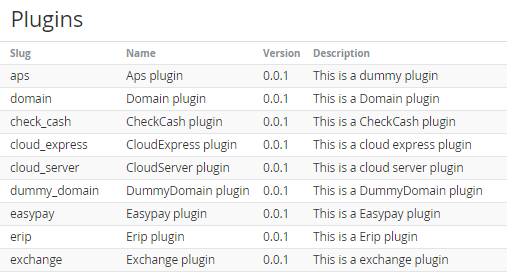Viewing List of Plugins
The list of Plugins displays all plugins, which have been added to the ActivePlatform. To view the list of Plugins:
- Sign in to the Operator Control Panel.
- Go to
{base_url}/admin/installed_plugins
where{base_url}is the URL of ActivePlatform installation.
The Plugins displays the list with the following columns:- Slug — a system name for the plugin;
- Name — a name of the plugin;
- Standard Version — a version of the plugin;
- Description — additional information about the plugin.