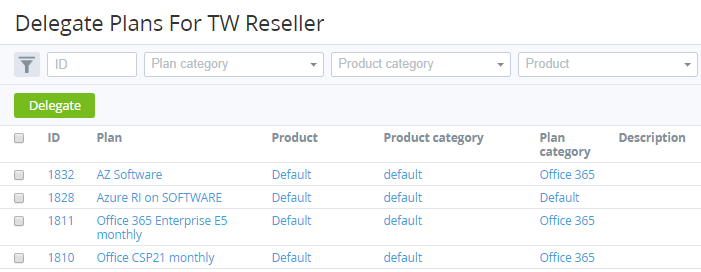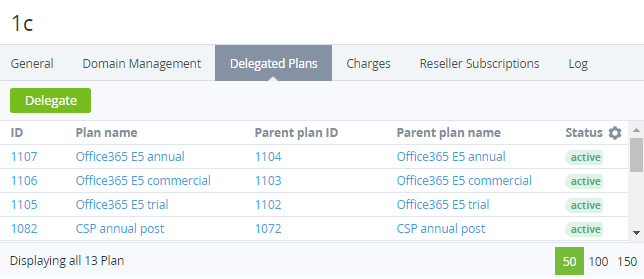Delegating Plans to the Reseller
Plans delegation is used to organize the Services reselling process.
Before creating a Plan, the Operator creates Plan categories (see Managing Plan Categories), Service Terms (see Managing Service Terms), Products categories, and Products (see Products) which will be applied to the Plan (see Managing Plans).
If a Plan is delegated to the downstream Resellers, the same Service Term is assigned to the Plan on the Operator (or the upstream Reseller) and the downstream Resellers levels. The Switchable Plans connected to the Plan are not delegated (see Managing Switchable Plans).
Only Plans with the Active status can be delegated and only to the one next downstream level of the current Reseller (Operator).
The following entities are delegated together with a Plan:
- Plan Category:
- If a downstream Reseller does not have a Plan Category with the same key (see Viewing the List of Plan Categories) as the delegated Plan Category, a new Plan Category is created for the downstream Reseller with the empty Description field and with the same name and the same key as the delegated Plan Category.
- If a downstream Reseller has a Plan Category with the same key as the delegated Plan Category, the delegated Plan will be linked to the existing Plan Category of the downstream Reseller.
- Product and Product Category:
- If the Product and Product Category were not created previously while delegating another Plan:
- The same Product and Product Category as for the upstream Reseller are created for the delegated Plan.
- By default, on the downstream Reseller level, the Product is not published.
- For the downstream Reseller entities, the same link between the Product category, Product, and the Plan as for the upstream Reseller is set.
- If the Product and Product Category were created previously while delegating another Plan, the delegated Plan is linked to the existing Product.
- If several Plans linked to the same Product are delegated to a downstream Reseller, only one Product and one Product category are created.
- If the Product and Product Category were not created previously while delegating another Plan:
A Reseller can delegate a delegated Plan to its downstream Resellers.
To delegate a Plan to a Reseller:
- Sign in to the Operator Control Panel.
- On the Navigation Bar, go to Resellers (see Navigation). The list of Resellers is displayed (see Viewing the List of Resellers).
- Click the Name of the required Reseller. The page with the detailed information about the selected Reseller is displayed (see Viewing and updating Reseller general information).
- Go to the Delegated Plans tab. The List of delegated Plans is displayed (see Viewing the List of delegated Plans).
- On the Toolbar, click Delegate. The list of the current Reseller (Operator) Plans is displayed.
Select the checkboxes of the corresponding Plans to delegate.
Working with the list of Plans, you can use the Searching and filtering and Sorting functions.
Click Delegate. The selected Plans will be delegated and displayed in the List of delegated Plans of the Reseller.
A Plan cannot be delegated if a downstream Reseller already has a Service Term with the Delegated = No attribute and the same Key as the Service Term of the Plan.
In this case, after clicking the Delegate button, a warning message is displayed with the list of Service Terms that have the conflicting Keys. The Plans are not delegated.