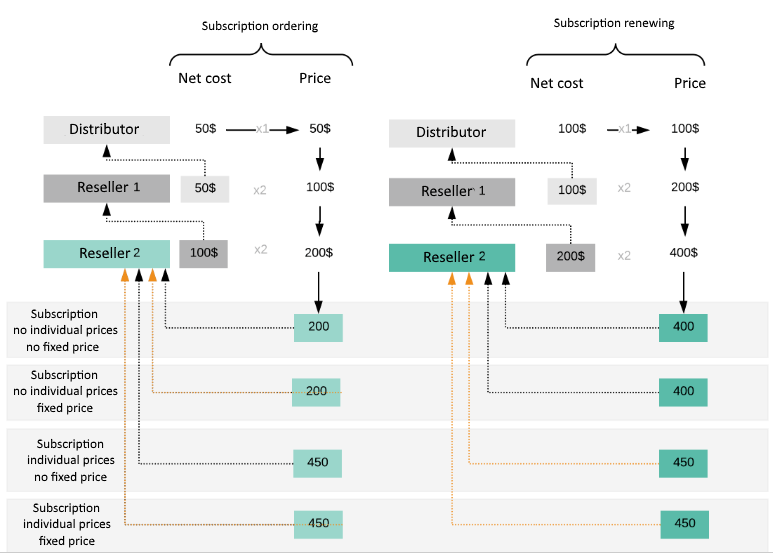Renewing a Subscription
Most of Subscriptions are configured for auto-renewal (see Auto-Renewing a Subscription) but you can renew a Subscription manually (see Manually Renewing a Subscription). See also The changes in Expiration date for the Subscriptions with N-month period.
For Subscriptions ordered at the Plan prices (see Ordering a Subscription at the Plan prices), after automatic and manual renewing the following changes are applied starting from a new Subscription period:
- The Subscription price is updated from the Plan.
- The Plan net cost is updated with the current value.
For Subscriptions ordered at the individual prices (see Ordering a Subscription at the individual prices), after automatic and manual renewing the following changes are applied starting from a new Subscription period:
- The Subscription price is updated from the Plan or remains its individual value depending on the Subscription parameter.
- The Plan net cost is updated with the current value.
- After the next Billing day since Subscription renewing, for closed customer Charges, Reseller Charges are created at all upstream Reseller levels using the net costs at all Reseller levels effective at the moment of Subscription renewing.